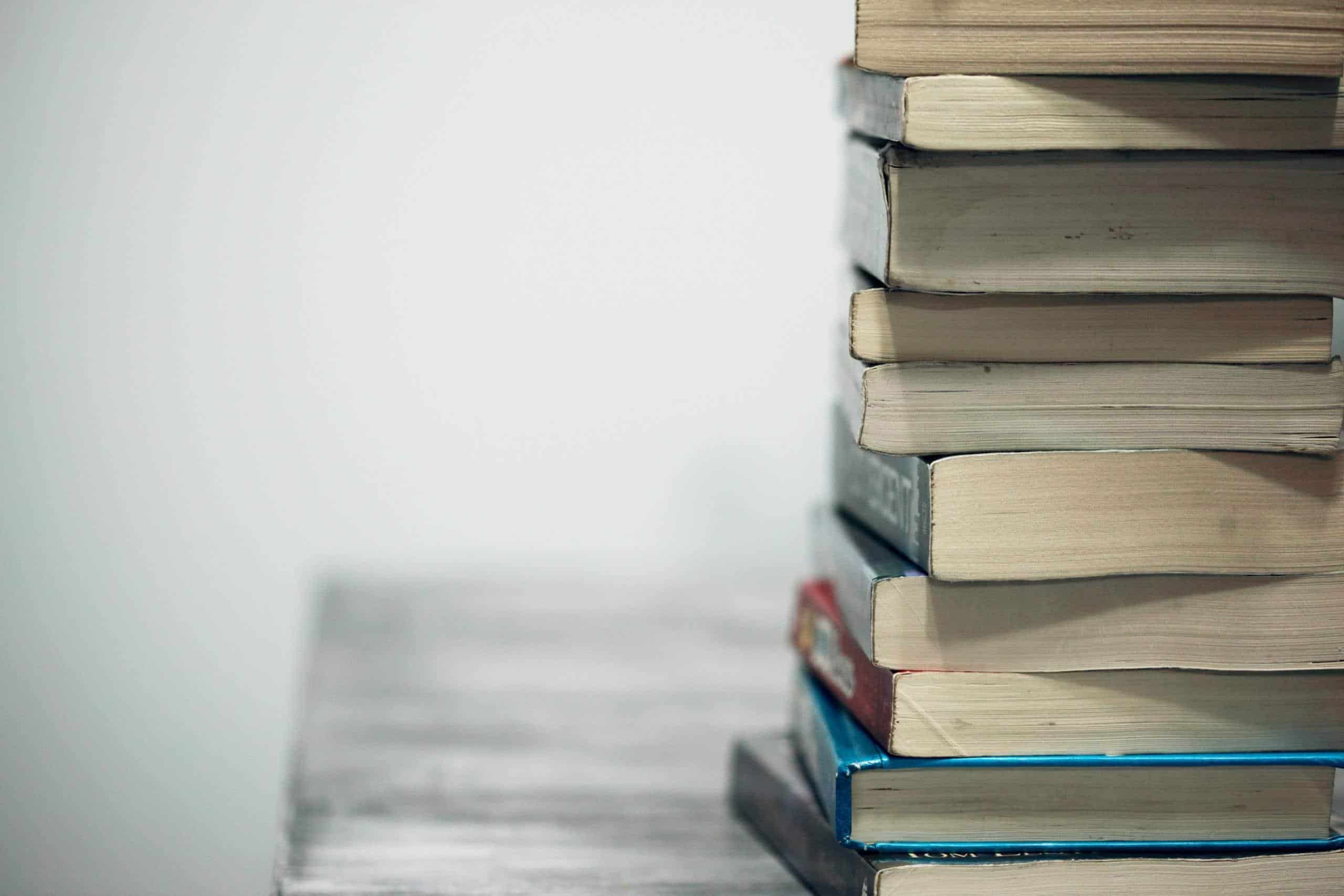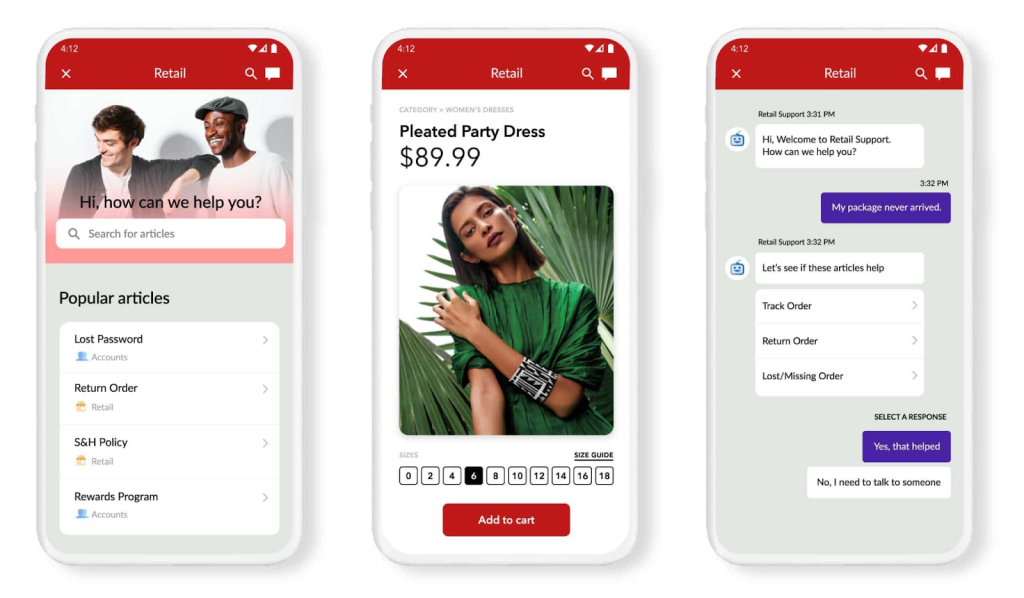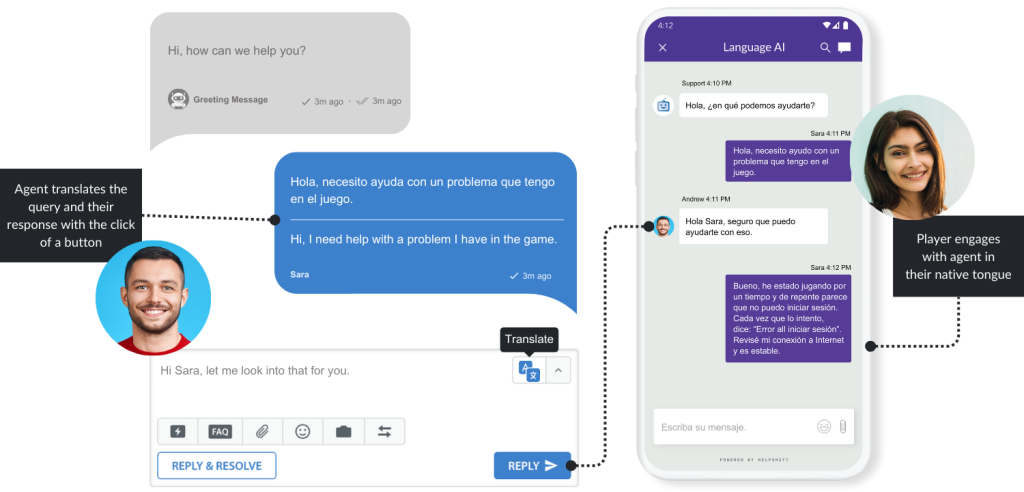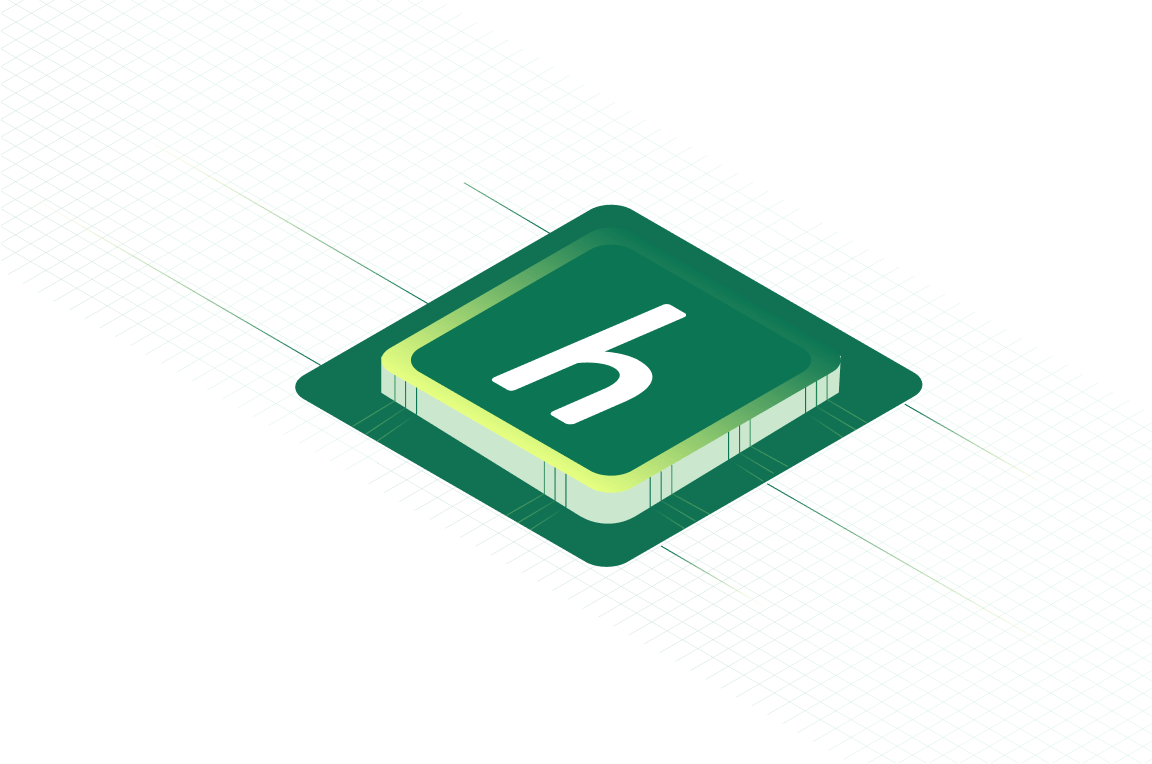One of the secret weapons of the best customer service organizations is simple: knowledge. Knowledge management tools arm your human agents, your QuickSearch Bots, and your customers with the information they need to solve problems quickly.
You might have all the answers written down, but unless they’re accessible, they don’t count. Granting ease of access to the content in your knowledge base is a critical link to serving customers. The more organized and efficiently managed your knowledge base is, the easier their problem-solving becomes.
Great knowledge management tools help increase the efficiency of your customer service organization and enable your customers to effectively self-serve. Here are the applications and best practices for using knowledge management tools within your customer service organization.
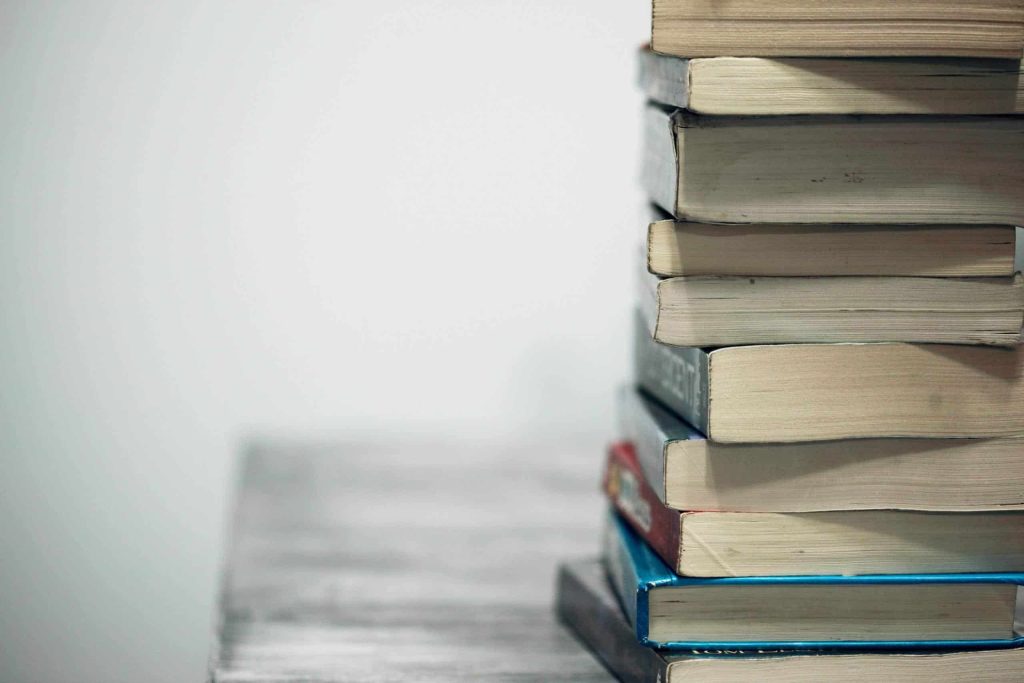
Increasing Self-Service Utilization
A critical component that your knowledge management tools need to deliver on is searchability. Your knowledge base feeds your customers’ ability to solve their own problems — but for it to be effective, the articles in your knowledge base must be catalogued appropriately so they are easy to find. In other words, articles must be discoverable, which means tagging content appropriately and then putting in place search mechanisms that auto-populate user queries.
Your knowledge management tools should also optimize your content across platforms, including on mobile devices. Before they reach out to customer service, 64 percent of customers try to solve their issues online or through a company app (source). Support in various languages is also critical to many audiences.
Automation and AI-Driven Bots
In addition to having customers search knowledge bases on their own, AI-driven QuickSearch Bots can suggest knowledge base articles based on intent derived by natural language processing. This can help deflect queries and reduce ticket volume, but again, it’s only effective if the bot is aligned with the knowledge management tools to offer up accurate content to user queries.
Human Agent Assistance
Superior knowledge management tools don’t just to allow customers to self-serve. They also enable customer service agents to access answers more quickly and resolve customer issues rapidly. Empowering your customer service agents to make decisions is the key to successful customer service as quantified below.
According to a recent survey by the CFI Group, Contact Center Satisfaction Index (CCSI) is highest when three metrics are met: first agent resolution, first call resolution, and low call handle time. When these metrics fail, CCSI falls.
- When the call is resolved with the first agent, the CCSI is 78 percent.
- With two agents, it falls to 62 percent.
- Three agents? 38 percent. And so on.
Agents should be able to get up to speed and provide responses quickly, so an agent-facing bot can be extremely helpful in suggesting articles similar to the customer-facing QuickSearch Bot.
Tips for Using Knowledge Management Tools
To get the most out of your knowledge base, there are six best practices to put into use:
- Invest in knowledge management tools (like Helpshift) that put your knowledge base to good use and make it instantly accessible to both agents and customers.
- Make sure that these capabilities include a powerful search feature that autofills queries so customers have an easier time finding relevant content.
- Regularly assess your existing knowledge articles to ensure they align with the questions users are asking.
- Tag knowledge base content so that search queries effectively auto-populate, even if there are user misspellings.
- Consistently refer to analytics from your knowledge management tools to identify knowledge gaps.
- Use chatbots to further improve knowledge base accessibility.
Great knowledge management tools should both improve your CSAT and help you scale your customer service. Helpshift’s QuickSearch Bot responds instantly to customer issues by drawing content from your knowledge base. It can help improve ticket deflection by up to 20 percent and is available in 19 languages.
Helpshift’s agent desktop, in turn, helps customer service agents manage their customer tickets and connect to knowledge base articles and response snippets quickly.
Learn more about Helpshift’s knowledge management capability here or request a demo with our sales team to get started!
Want to learn more?
- Customer Service Glossary Article: What is a Knowledge Base?
- Customer Service Glossary Article: What is Knowledge Management?
- Blog Post: How Self-Service Automation Elevates the Customer Experience