SDK stands for “software development kit,” and is a set of tools that allow software developers to create their own custom applications built on a company’s base technology. The custom applications might contain advanced functionality, white-label branding, or platform-specific app functionality.
Unlike an API (application programming interface), which is basically a simple interface that connects two types of software so they can speak the same language, an SDK is an entire kit of tools which might contain libraries, documentation, code samples, processes, and other relevant technology tools to guide developers in creating software applications on a particular platform. Almost any program you interact with today was built on an SDK.
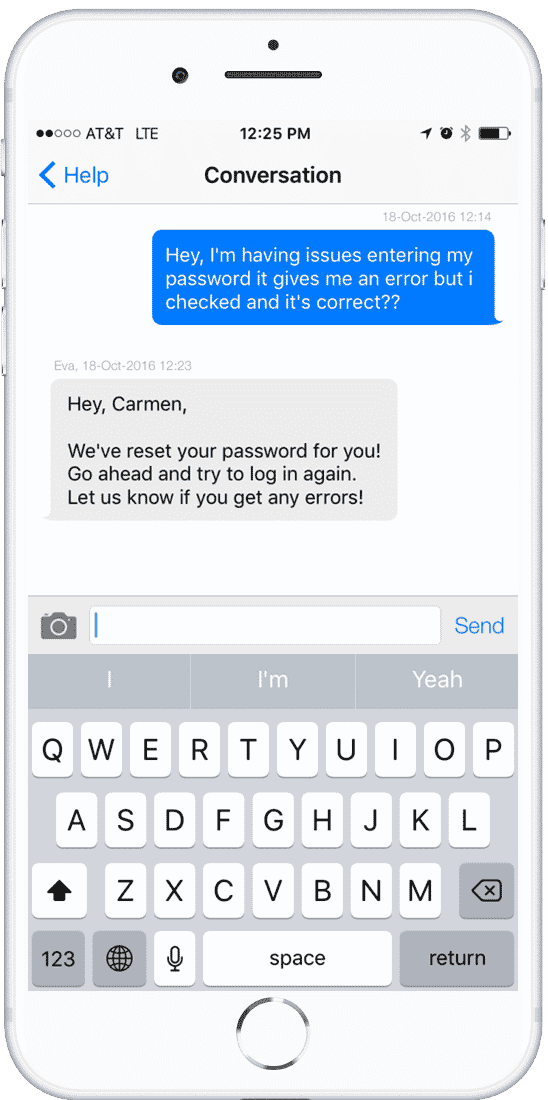
Why Do SDKs Matter in Customer Service?
Every company’s customer service is unique. While out-of-the-box customer service options are perfect for some applications, others need to be customized. SDKs are the tools developers use to both deploy and customize customer service technology. A good SDK allows you to add and test features with ease. A poorly designed SDK is tough to implement, requires significant effort to maintain, and is difficult to build custom solutions from.
Why Consider Helpshift’s SDK
The better the SDK, the easier it is to deploy, customize, and test specific functionalities of a customer service platform. All of the SDK configurations in Helpshift’s Developer Guide allow users to combine on specific add-on features of Helpshift. Helpshift offers SDKs for iOS, Android, Web Chat, MacOS, Unity, Xamarin, and Cocos2d-x. The Helpshift SDK allows your support team to provide in-app help in the form of searchable, native FAQs and direct, two-way messaging to end users.
Additional Information about SDKs
- Guide: Helpshift Developer Guide
- Guide: Native SDK Implementation
- Developer Support: Getting Started
