Live chat allows customers to communicate with customer service representatives in real time. Rather than having to speak with a representative on the phone, visitors on a website can have a live interaction with agents in a chat box within a browser.
Why Live Chat is Useful
Customer support live chat provides another option for customers to reach customer service support without speaking directly on the phone. Instead of waiting for an email response users can send a message in a chat box, and then wait for an agent to respond to them via live chat.
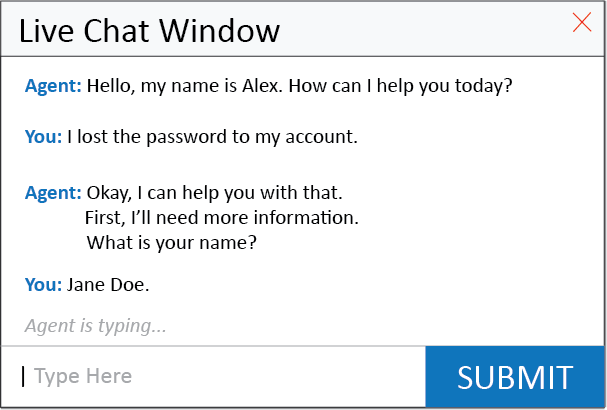
Despite its name, live chat can be a misnomer since there is normally a wait time of about three minutes or longer. This can be annoying to customers who expect to be chatting with an agent instantly, however, the minimal wait is normal for online chat support.
What are the Limitations of Live Chat Support?
Most live chat windows are not suited for mobile devices, which is an inconvenience for many users. Consumers today oftentimes use their phones more than computers, but in order to have an unbroken experience with live chat, they would have to go to a company website on their computer and wait to be assisted.
Visitors to the website need to stay in the chat box to communicate with a customer service representative since the conversation will be deleted if the chat box is closed. This detail can be bothersome when visitors have a poor internet connection or have to contact customer service support multiple times, and need to repeat their issues to different agents.
Why is In-App Messaging a Better Chat Service Alternative?
In-app messaging is a modernized form of live chat because customers can enjoy an asynchronous form of communication. Not only can users send a message and then exit the app without deleting the conversation, but they can also receive push messages when an agent has responded to their inquiries. These notifications can provide relief to visitors because they will know the instant that their queries have been addressed which offers a much more efficient level of customer service automation.
Visitors can share more than just text with in-app messaging, such as screenshots, links, and other forms of media. When customers are having difficulty explaining their issue, they simply take a screenshot of the display and send it to the agent. This ability makes the experience easier for customer service representatives and customers because both will have a visual reference to look to for clarification on the issue and reach a solution that much faster. Traditionally, support ticketing only left room for text which can easily add to a problem rather than be part of the solution.
Messaging within an app or on a website gives customer service agents access to user information and history so users do not have to introduce themselves when they need assistance. Having this information not only speeds up the process of receiving help, but also allows agents to keep records of issues that customers had previously reported to customer service support. Since most customers do not want to repeat conversations like they would have with live chat, this feature makes the experience quicker and smoother.
Conclusion
Live chat is beneficial because it gives customers the opportunity to get help without stopping what they are doing. Messaging within an app speeds up the process and makes handling support tickets much more efficient.
Additional Information about In-App Messaging vs. Live Chat
For more information about the benefits of in-app messaging over live chat, visit:
